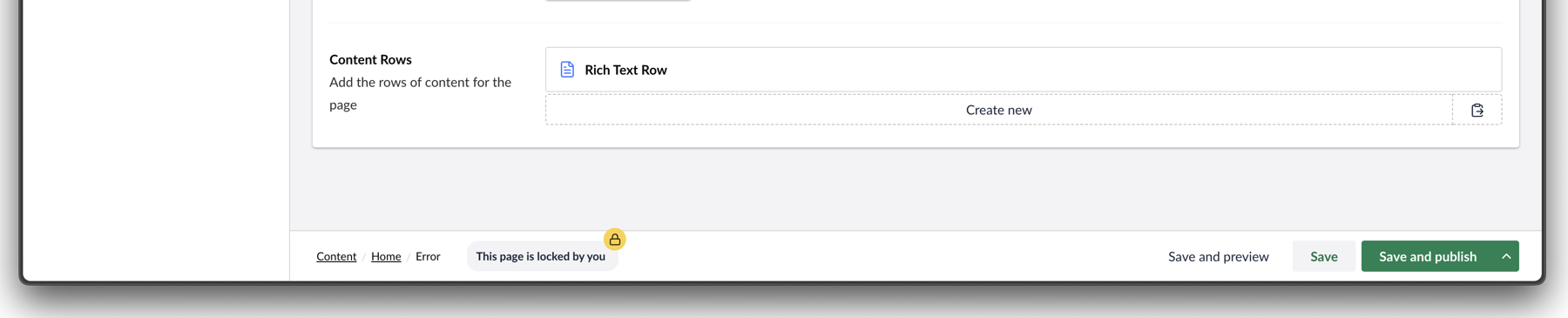Package Name
Content Lock
Authors
Awards
2025 Nominee - Umbraco Package Awards
Supported Versions
v15 - v16
Number of Downloads
2.6k+
First Listed on Marketplace/Last Updated
Mar 30, 2025/Jul 31, 2025
Find It On the Marketplace
Notable Features
- Intuitive Lock/Unlock Actions:
- Lock or unlock content nodes directly from the node actions (top right) or the tree view.
- Comprehensive Audit Trail:
- Every lock and unlock action is logged in the node history for complete traceability.
- Enhanced Permission Management:
- Introduces new permissions that allow users to override locks when needed
- New permission is added to the Administrators user group when first installed
- Dashboard Overview:
- Access a dedicated dashboard in the content section to view all currently locked nodes.
- Users with permission can override one or more locked nodes from this dashboard
- User Notifications:
- Users are informed via a footer message when a node is locked.
- Read-Only Mode for Locked Nodes:
- Locked nodes display all content (across all variants) as read-only.
- Action Restrictions:
- Prevents actions like publish, unpublish, and save for nodes that are currently locked.

Learn More
Package Name
BackOffice Editor View for Umbraco
Author
Supported Versions
v10 - v13
Number of Downloads
32k+
First Listed on Marketplace/Last Updated
Jan 6, 2023/Mar 2, 2024
Find It On the Marketplace
Notable Features
- See who is editing content
- Allows for locking of content while editing
- Can be made culture aware and only notify if another editor is viewing content in the same language